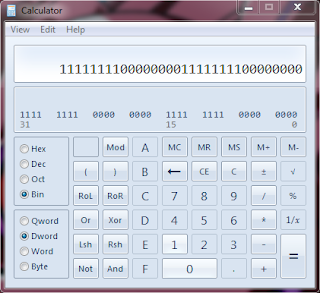Axes.
Plane.
Sphere.
Orbiting sphere.
Then I tried to make some simple but impressive animations.
This is a planet orbiting the sun. Notice the lighting, just an extra line of code was needed for that.
Sub-Voxel sampling in three-dimensions.
This is the way I rendered the first 128 slices on the WinP7 engine.
With the SAME AMOUNT of samples.
So it's back to the Windows Phone 7. The landscapes on the phone will now look more like this, with NO LOSS of performance. Actually for some strange reason it actually runs nearly twice as fast!
The original engine with 300 slices.
The 128 sub-voxel slices added to 300 slice screenshot for impression of new capabilities.
Now that the Silverlight system is covered and tested, it's back to the Windows Phone 7.